Imagine if your car missed its oil change and scheduled tune-ups. What do you think will happen? We all know that if we don’t maintain our vehicles, they will not function properly. The same goes for our website; it needs to be properly maintained. But how do we maintain our websites? What are the things we need to do? Well, this article will mainly focus on how to maintain a WordPress website, but the general idea will work for most websites.
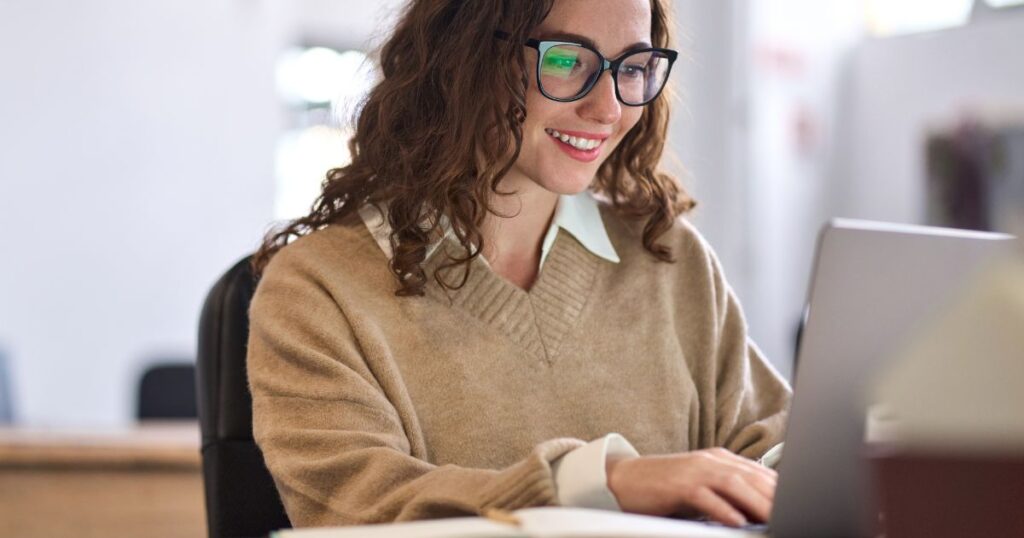
Website maintenance is one of the key responsibilities of a web manager, and honestly, it’s one of my main duties for some of my work and personal clients.
We’ll explore the importance of regular maintenance for your WordPress site and why staying on top of updates, backups, security checks, and performance tuning can make a world of difference in the long run. Let’s discuss the first step in maintaining your website!
1. Backing Up Your Website
The very first thing on this list is checking the site’s backup! Are the backups working, or are they corrupted? Backing up your WordPress website is like having an insurance policy for your online presence. It’s important to have a backup plan in place to protect your hard work and valuable content from unexpected events.
Most popular web hosting services already have backup management features, but it’s still better to have multiple backups in place. That is why I continue to offer this service as part of my website care services, providing added security and peace of mind.
2. Keeping your WordPress Core, Plugins, and Themes Up-to-Date
One of the greatest benefits of using WordPress to establish an online presence is its wide repositories of plugins and themes. With these tools, you can create a fully functional website that aligns with your business needs. However, I believe this can also be the huge weakness of WordPress because these plugins and themes are developed by third parties, potentially opening a gateway for hackers to access your website.
It’s still quite impressive to note that 43.2% of all active websites on the internet are powered by WordPress. With all this, it remains a viable target for hackers.
So how can you prevent or reduce these types of problems on your website? The first recommendation is to please conduct some research before installing anything on your website. It’s crucial that the plugins you opt for are not only well-maintained but also backed by a proactive team of developers. This approach ensures that in case of any security concerns, you’ll have robust support and timely updates at your disposal.
3. Performance Optimization for Better User Experience
Whenever you make changes to your website, like updating plugins and themes, always check your website’s performance. Actually, this is an ongoing task during scheduled maintenance on all my sites. Since we don’t control these updates from the developers, it’s our responsibility to keep checking how our website performs. Remember, every update might affect how our website works, so always check and test the main functionalities of your clients’ websites.
Also, when it comes to optimizing the performance of your WordPress site, speed is important for enhancing user experience. A slow-loading website can deter visitors and affect your search engine rankings negatively. To ensure optimal performance, consider implementing strategies such as image optimization, caching techniques, and choosing a reliable hosting provider.
4. Cleaning Up Your Website’s Content and Database
Just like cleaning out your closet or tidying up your workspace, you need to regularly clean up your website content and database as well. Think of it as decluttering your virtual space – getting rid of outdated content (if you have one) and fixing broken links, can help improve site speed, SEO rankings, and overall user satisfaction. Plus, a clean and well-maintained website reflects positively on your brand.
Additional tips in cleaning up your WordPress database, you can delete spam messages (e. g., form submissions, blog post comments) and post revisions, which are often unnecessary and can be safely removed. Remember to back up your site before proceeding to ensure you always have a restore point.
5. Checking Site Security, Again!
When you’re doing your regular website maintenance, don’t forget to make security your top concern. It’s always a good idea to double check it. Just updating plugins and themes doesn’t cut it, you know? When maintaining my client sites, I always check the user list to identify any unwanted guests and promptly remove any suspicious users.
Another tip I can share; if you are the one developing the site, you are likely familiar with the file system. It’s always helpful to check for any changes in it. If you’re using Wordfence, you can scan your site using this plugin; it really helps me monitor the site for vulnerability issues.
Here Are Some Additional Inputs I Can Add!
When is the best day to maintain your website?
The answer to these questions really depends on your website and business operations. If you have a website that receives high traffic, such as e-commerce sites, you need to check and plan for the best day and time when you have low traffic. Make sure to inform your customers and clients properly about the maintenance so they are aware of it.
In my case, I always schedule my maintenance from Monday to Wednesday. This schedule gives me more time to address any unexpected errors or issues that may arise.
What information do you need to provide to your web manager or developer?
If you decide to have someone manage your site, here are the things I most often request from my clients.
You need to prepare:
- New WordPress credentials (username and password)
- SFTP or FTP – very helpful for troubleshooting issues and bugs caused by plugin and theme incompatibility during maintenance.
- Any important information you would like to share with your developer regarding your website.
So there you have it! By following these maintenance steps regularly, you can keep your WordPress website running smoothly and securely. Remember, a little bit of upkeep can go a long way in ensuring that your website stays in top shape.
I understand that managing your website can sometimes feel overwhelming, especially when you’re juggling other important tasks. Please know that I’m here to help by assisting with the maintenance of your WordPress site. If you’re interested, let me help you with this task to ensure your site runs smoothly, giving you more time to focus on what truly matters in your workflow.