Last year, I wrote an overview post explaining how I developed my website using Next.js. Now, in just a short period of time, I’m sharing this article explaining why I’m going back to WordPress again. In this post, I will discuss why I decided to switch back to WordPress after using Next for my website.
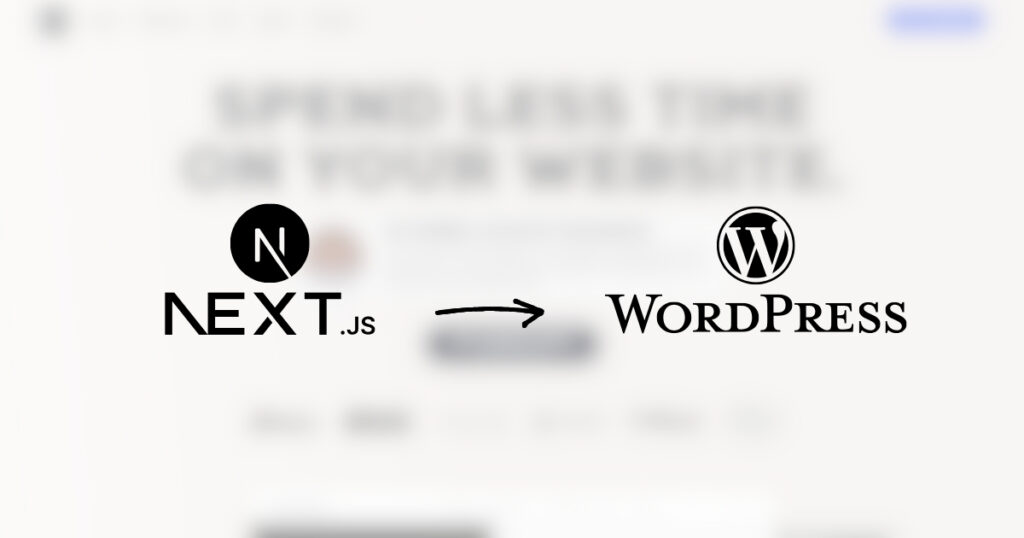
We’ll explore the factors and reasons why you might not want to build your site from scratch. I hope this will help you make a better decision, especially if you’re planning to create your first website for your business. Before we proceed, allow me to provide a brief introduction to this framework.
What is Next.js?
For those who are not familiar with Next.js, it is a popular framework used for building scalable and dynamic web applications and websites. Think of it as a tool – a tool that helps developers create web applications and sites from scratch with less complexity. Actually, there are several alternatives to this framework that are gaining popularity nowadays. However, I personally find Next.js easy to use because I have experience with React.js, which is the main library used by this framework.
One of the main reasons why I built my website with Next.js is because I wanted to learn how this framework works. I believe that it’s much faster to learn new skills when you’re actively building things on your own, rather than just following tutorials continuously. Yes, you can learn by watching courses or tutorials online, but if you want to truly develop that skills you wanted, you need to start building your own projects.
If you would like to check the old version of my site, which was built with Next.js, it is still available for viewing. However, please note that the site’s content was replaced with test content as it is only being used as a sample. I have deactivated its search engine indexing capability to prevent it from being indexed.
Why Did I Decide to Go Back to WordPress Again?
I won’t overcomplicate this, but one of the main reasons I switched back is simply because WordPress is already a content management system. It’s so easy to add and update the content. Please don’t misunderstand me, you can still achieve this in a Next.js environment by implementing it as a headless CMS (which is what I did as well on my previous site).
The biggest difference for me between using Next.js and WordPress is that with Next, you still need to develop the front-end of your site from scratch or code it from the ground up. However, there are already front-end frameworks available for that can help in building web pages faster, such as Tailwind UI and Flowbite UI. On the other hand, building sites in WordPress is much easier because it offers page builders that can help develop pages much quicker.
Having a website is not just about interfaces. Your website represents your business online, expanding your reach to potential customers. When you’re starting to create a website, it’s important to consider how you can always improve it to ensure that users can use it effectively.
This was one of my weaknesses on my previous site. I couldn’t immediately improve or enhance it because I had to build new functionality or features from scratch while juggling a day job and my freelance gig.
I think I’ve reached a point where I just want to easily add content and features to my site without having to build it from scratch. I work on multiple websites daily, and coding and maintaining my own website has become quite time-consuming for me.
As you know, freelancing involves more than just one task. As a freelance web developer, I’m responsible for everything from marketing and planning to handling business matters and completing projects. That’s why I’ve decided to make a switch again so that updating and improving my site will not consume most of my time, allowing me to focus on what’s more important.
Was it Worth Converting my Next.js Portfolio to WordPress?
Yes, it was a worthwhile decision for me switching to WordPress, especially as a solo entrepreneur and developer. It has freed up so much of my time to concentrate on serving my clients and growing my business. The ease of use and flexibility of WordPress have been invaluable in streamlining my workload.
I can add and build new features for my website with less effort compare to developing it from scratch. You also have the support of other developers since WordPress has a wide range of plugins that you can use to extend its functionality.
Next.js is an excellent web framework because it offers great flexibility in building websites and web applications. This empowers developers to create highly customizable and dynamic sites with ease. Its versatility allows for seamless integration of various functionalities, making it a preferred tool for those seeking efficiency and innovation in their web development projects.
However, if you are just starting out with your own online presence and have a minimal budget, I believe WordPress is still worth a try.
Oh, I’ll add this one! WordPress has many alternatives, such as Wix, Webflow, or Squarespace. The choice will always depend on your specific requirements. It’s just that I’m a web developer who has worked with WordPress for almost 8 years, so I know this CMS well.